
Judiciary E-Payment System
User Guide
This guide is designed to help you effectively navigate our payment processing platform, ensuring secure and efficient transactions. Here, you’ll find step-by-step instructions for assessment of fees for payment through digital payment partners of the Judiciary.
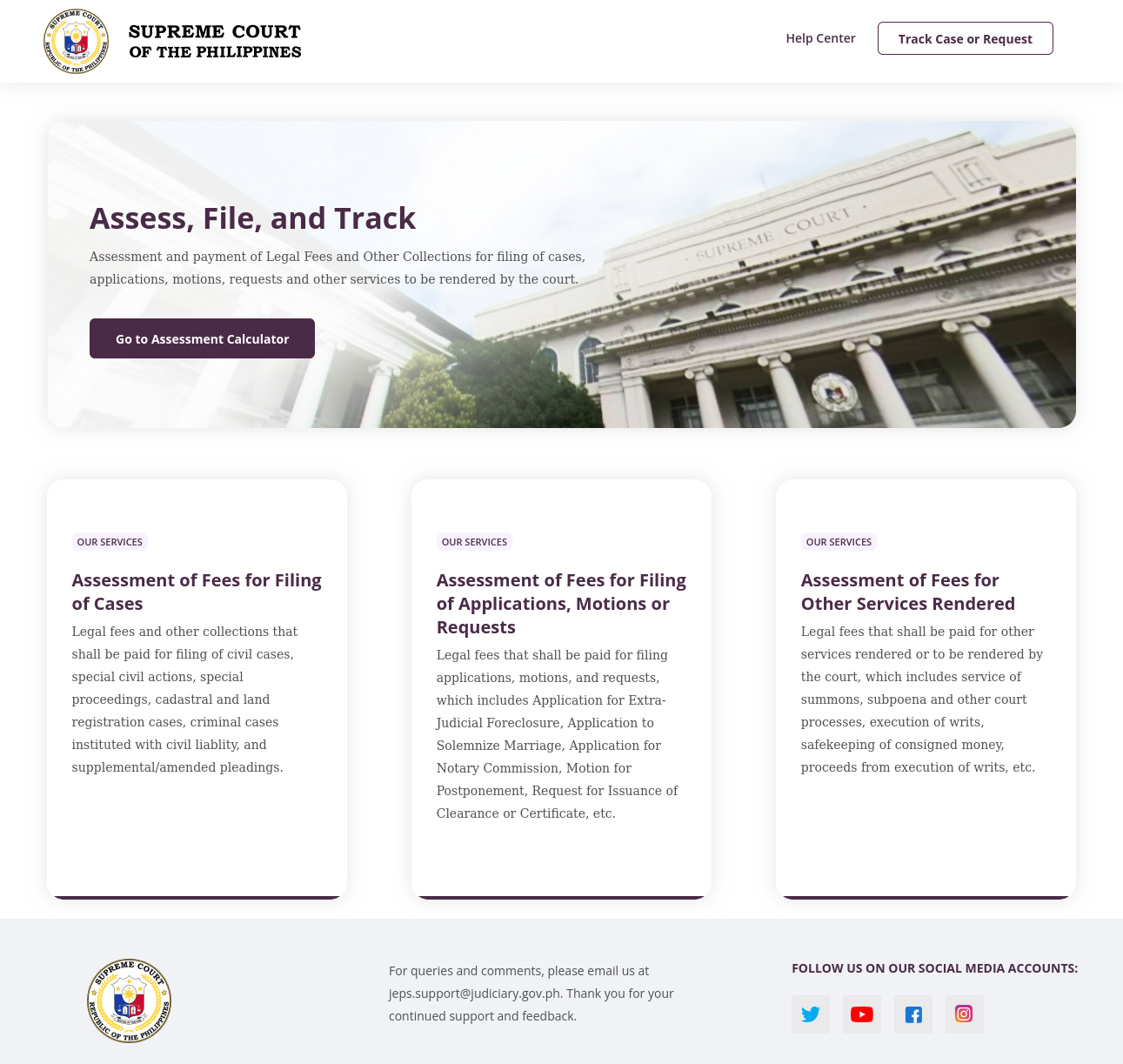
Getting Started
01
Access the payment portal at https://epayment.judiciary.gov.ph and open the Assessment Calculator.
03
Attach the ELECTRONIC OFFICIAL RECEIPT (EOR) to the Notice of Appeal, Motion, Petition, or Manifestation to be filed before the Court of Appeals.
